Reality Check with Cursor 2.0
In my day to day work, I have been building a workflow that blends agentic flows, Cursor, Claude, and AI to make development not only faster but meaningfully more productive. I have written a couple of posts before on how I use these tools, and with the recent release of Cursor 2.0, I am ready to expand on that further.
The latest version introduces standout features that genuinely impressed me, along with others that show potential but currently fall short. Here is what I found after diving into Cursor 2.0 and testing how these new capabilities hold up in real workflows.
## Worktrees -> multi model -> multi agent
The most impactful feature in Cursor 2.0 is worktrees. I love this feature. They unlock multi model mode and multi agent mode, and they have had a real effect on my day to day workflow. Worktrees are the single upgrade that pushes Cursor 2.0 into a new level of productivity.
> A worktree is a separate working directory that is linked to the same Git repository but checked out to its own branch.
This allows you to work across multiple branches at the same time without switching context. Cursor extends this concept by giving each agent its own isolated workspace. You can have up to 20 worktrees active, each running a different task or model.
Here is a quick example of how to configure worktrees for a Node project. Create a `.cursor/worktrees.json` file and add something like this:
```json
{
"setup-worktree": [
"npm ci",
"cp $ROOT_WORKTREE_PATH/.env .env"
]
}
```
This configuration ensures that each worktree is fully initialized with the dependencies and environment it needs.
[](/images/blog/reality-check-with-cursor-2.0/worktrees.png)
Once worktrees are enabled, each agent operates in its own branch. This cleanly separates concerns and allows you to run agents in parallel, up to 8 at a time (local or cloud). Each one can plan, experiment, code, and test independently. When the work is complete, you can review and merge changes without conflicts.
There is also an opportunity to layer verification into the workflow. After the parallel agents have completed their work, you can start another agent whose only purpose is to validate the previous changes. It can inspect the diffs, check for compliance with your coding standards, and confirm that all conditions are met before you merge anything into the main branch.
Note: One limitation to note is the lack of Language Server Protocol (LSP) support. Worktrees agents cannot run linting yet. This is not a blocker, but it is something Cursor should address soon.
## Plan Mode in the Background
Another features I really appreciate in Cursor 2.0 is the Plan Mode, especially how it can run in the background. This mode lets you create plans with one model while you’re actively building something else in the foreground. You can even run parallel (using worktrees) agents to generate multiple plans at once, giving you a variety of different approaches to tackle complex tasks.
[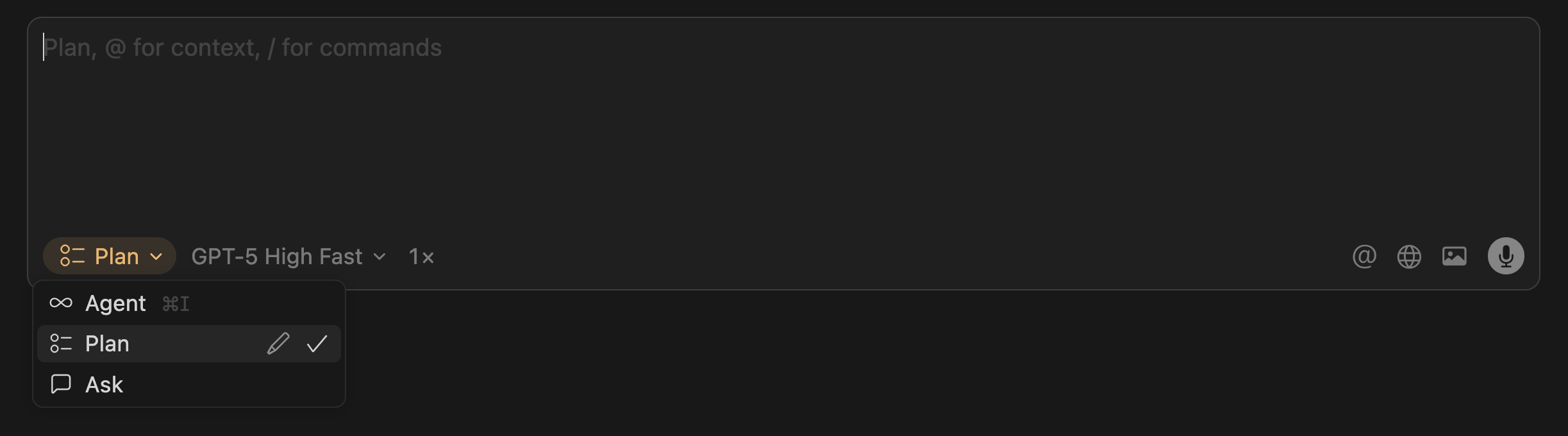](/images/blog/reality-check-with-cursor-2.0/plan-mode.png)
Imagine throwing your Linear tickets in background Plan mode and coming back to it once the agents have finished their research and ready to propose solutions.
## Composer 1: Speedy but Not a Reasoning Powerhouse
In Cursor 2.0, the model Composer 1 stands out for its speed. It’s quick and efficient for generating code snippets, handling simple logic tweaks, and producing test scaffolds. However, in my experience it doesn’t quite match models like Claude Sonnet 4.5 or GPT‑5 High-Fast when it comes to more complex reasoning tasks that demand deeper context, planning, or nuanced refactoring.
> Composer is rarely my first choice.
[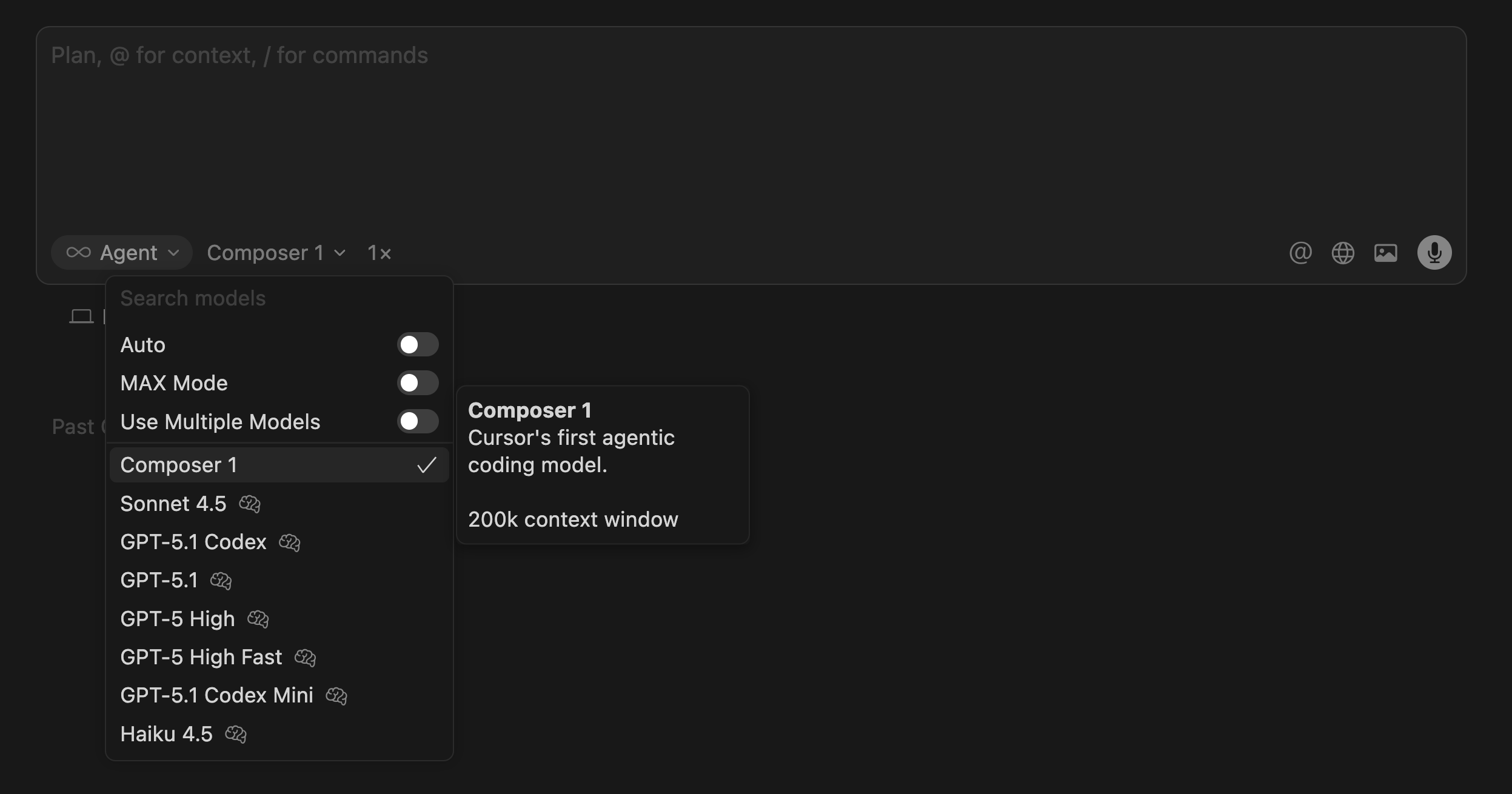](/images/blog/reality-check-with-cursor-2.0/composer.png)
On a related note, Cursor recently secured a $2.3 billion investment in its Series D funding round, bringing its valuation up to $29.3 billion. With this level of backing, it’s likely we’ll see major advances in future versions of Composer, ideally making it not only faster but also stronger in reasoning, context-handling and model fidelity.
## Voice Mode: A Good Idea That Needs More Flexibility
Let’s be honest. Voice Mode in its current state does not deliver. It is one of those features that sounds promising on paper but falls short in practice. The two main issues are speed and hardware limitations.
[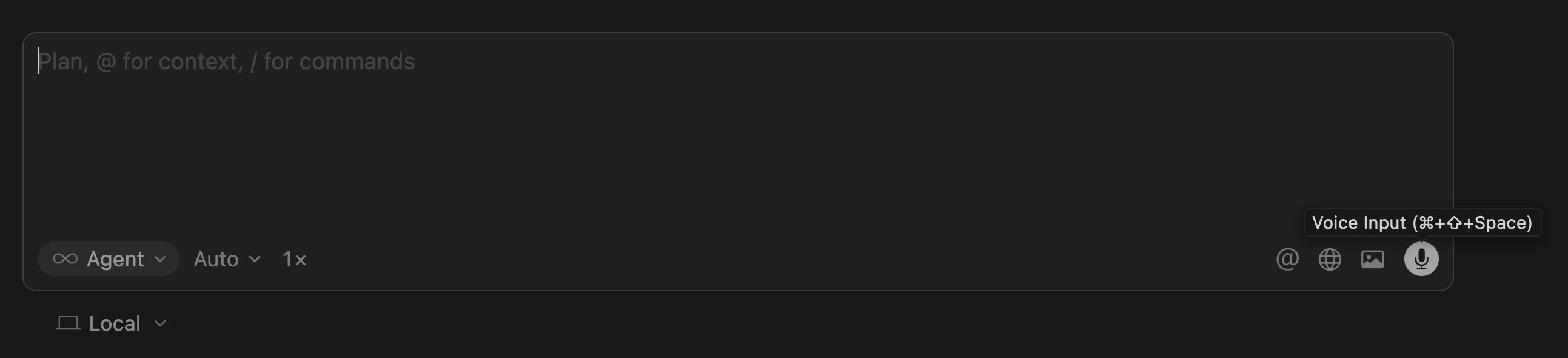](/images/blog/reality-check-with-cursor-2.0/voice.png)
Most engineers, including myself, rely on external microphones for better audio quality and comfort. Cursor’s voice mode only works with the default built-in microphone, and there is no option to change audio input settings. That makes it difficult to use in a real workflow.
Because of these constraints, voice mode is not something I can rely on yet, and I am not satisfied with it in its current form.
## Browser Mode: Great for Simple Tasks, Not Quite Ready for the Complex Stuff
This is another feature that I am most excited about, in-editor browser mode. On the surface, it's a really handy idea: you can quickly pull in information from the web, reference external docs, or grab small bits of data without leaving your coding environment. It's great for simple, quick lookups and saves you the trouble of switching tabs.
[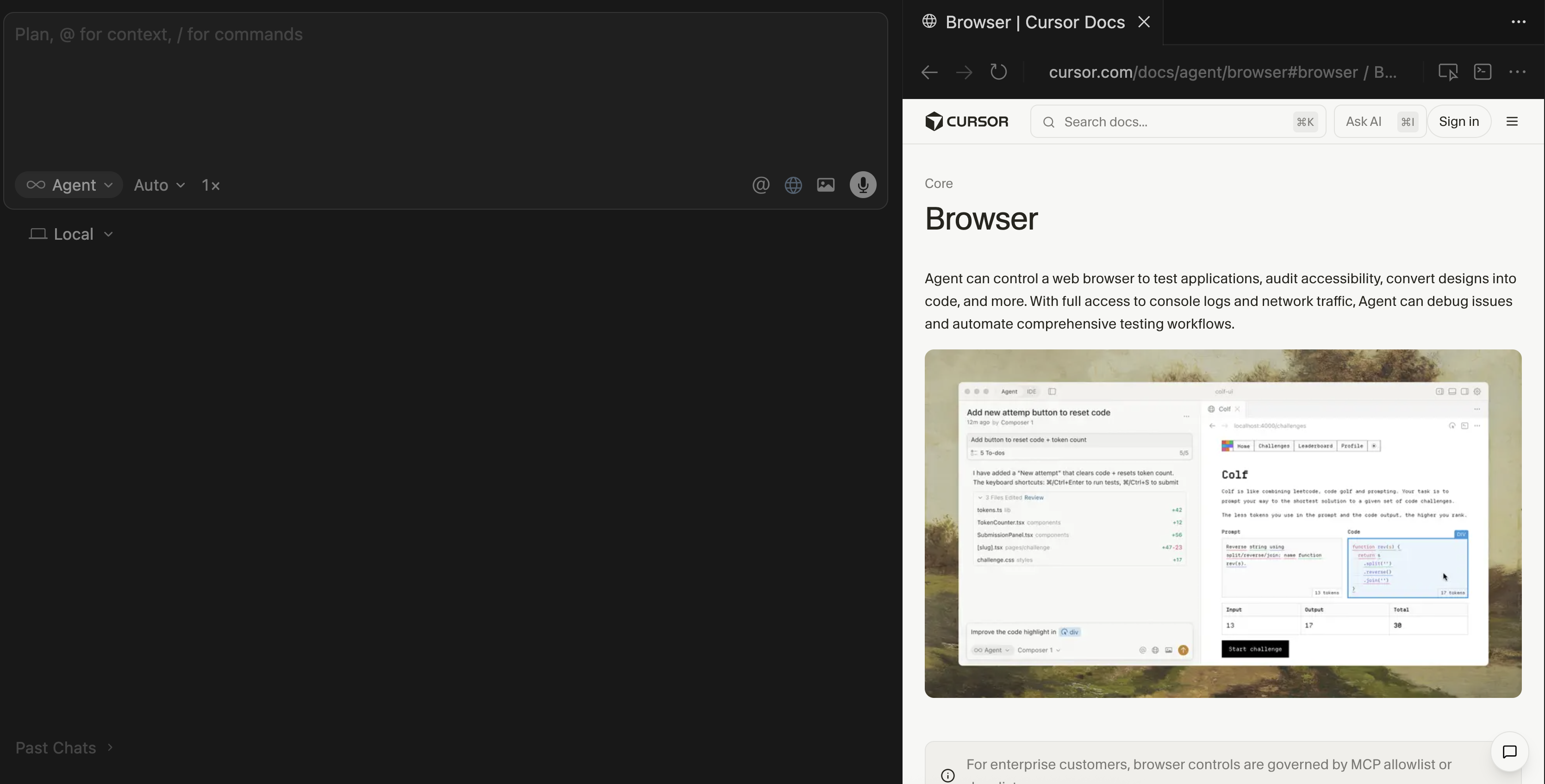](/images/blog/reality-check-with-cursor-2.0/browser.png)
The browser agent is well integrated and can do a lot of basic tasks: it can navigate URLs, click elements, type into forms, scroll through pages, and even take screenshots and monitor console messages. It’s especially useful for things like accessibility audits or quickly converting design mockups into code. Plus, the session persistence means that cookies and local storage are maintained between sessions, which is a nice touch.
However, when it comes to more complex tasks like interacting with websites that require logins or navigating multi-step workflows, the browser mode isn’t quite there yet. It tends to struggle with anything beyond simple, static pages, and that limits its usefulness for more involved development tasks. There are also some security guardrails that require you to allow or block certain actions, which is good for safety.
In short, it’s a nice addition for simple tasks, but if you’re hoping to handle more complex workflows, you might find it a bit limited in its current state.
## Final thoughts
Cursor 2.0 is more than just an incremental update; it’s a meaningful step towards a truly agentic development workflow. The integration of worktrees and the ability to run multiple agents in parallel offers a glimpse into how AI coding assistants can go beyond single-shot suggestions and become true collaborative partners.
That being said, not every feature is fully matured. Voice mode and browser mode are still finding their footing, and while Composer 1 is fast, it’s not yet a match for reasoning-intensive models. Still, the foundation is solid, and the potential is clear.
There are still rough edges, but if you’re ready to experiment with new ways of working, it’s absolutely worth a try.